Can I use EyeTV in my dorm room?
EyeTV can be used while you are away at school. Check with your university for more information about the available connections in your dorm room, and whether using a cable box or satellite receiver is necessary.
EyeTV Hybrid and EyeTV 250 Plus
Some colleges and universities have their own service, often cable or satellite, which connects via a coaxial cable in your room. EyeTV Hybrid or EyeTV 250 Plus can be used with antenna, cable or satellite.
If your dorm has Cable TV, then Auto Tune using Cable.
If your dorm has Satellite TV, then Auto Tune first using Analog – Antenna (NTSC). If channels aren’t found then Auto Tune using Cable.
If your dorm has Digital Antenna, then Auto Tune using Digital – Antenna (ATSC).
EyeTV One
Another choice for a digital antenna video source is the EyeTV One.
If you have EyeTV One, and your dorm has digital antenna, then Auto Tune using Digital – Antenna (ATSC).
After you Auto Tune, and enter your zip code or postal code, EyeTV will show the list of available channels.
EyeTV One will not work with a cable box, satellite receiver, VCR, or any other analog video sources.
If there isn’t an antenna on your building and you need help with choosing the best antenna for your location, then visit http://www.antennaweb.org.
EyeTV HD
EyeTV HD is a product made for connecting to cable boxes, satellite receivers, and other such devices. It can provide HD quality video from such sources, and it can control a cable box or satellite receiver to change channels.
It cannot connect directly to the coaxial cable line available in most dorm rooms.
If you already have EyeTV HD, then check with your school to see if a cable box or satellite receiver can be installed in your room.
If you have not yet chosen your EyeTV device for school, then EyeTV Hybrid may be the better choice, due to the limited connection options available in dorm rooms.
Migration of EyeTV from Home to School
If you have been using EyeTV at home, and are now taking your Mac to your new school, then you will need to make a few adjustments to your setup.
If you plan on using your Mac both at home, and at school, then you can save your home channel lineup as a Channel Set before setting up EyeTV in your dorm.
How do I work with Channel Sets?
Then, you can use the Auto Tune feature to find the new channels available at school. You can switch between your school and home lists at any time.
If you ever need to adjust your TV Guide settings for your new location, then choose TV Guide Diagnostics to change your zip code and choose the TV provider. This example is for Columbia University in New York, NY.
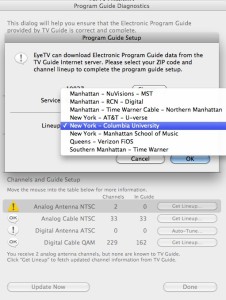
Getting Further Help With EyeTV at School
If none of these steps help, then please contact Geniatech Technical Support for further troubleshooting.
You can visit Geniatech Technical Support to report your problem. Please let us know that you tried the steps in this article.
If your university’s TV service is not listed in the TV Guide channel lineup, please include your zip code, the name of your university’s TV service, and a source with the correct channel lineup, such as a link from the university website, or from other TV listing sites.

