EyeTV 3 Release History
Here is a complete list of all EyeTV 3 releases, including their new features, system requirements, and supported products.
Summary – Processor Support
EyeTV 3.0 through EyeTV 3.4.3 are Universal (Intel and PowerPC)
EyeTV 3.5 and up are Intel Only
Summary – OS X Support
EyeTV 3.0 through EyeTV 3.3.3 work with Mac OS X 10.4.11 or later.
EyeTV 3.4 and up work with Mac OS X 10.5.8 or later.
Summary – Product Support
• Devolo dLAN® TV Sat – EyeTV 3.1.2 and above
• Digital Everywhere FireDTV C/CI – EyeTV 3.0.2 and above
• Digital Everywhere FireDTV T/CI – EyeTV 3.0.2 and above
• Digital Everywhere FireDTV S2 – EyeTV 3.0.2 and above
• Elgato Tivizen – EyeTV 3.5.2 and above
• Elgato HDHomeRun (manufactured by SiliconDust) (2011, Dual) – EyeTV 3.5.3 and above
• EyeTV 250 Plus (2008, North America, Clear QAM) – EyeTV 3.0.1and above
• EyeTV DTT Deluxe (2008) – EyeTV 3.0.4 and above
• EyeTV DTT Deluxe (2009) – EyeTV 3.2.1 and above
• EyeTV Diversity (2008) – EyeTV 3.0.3 and above
• EyeTV for DTT (2008) – EyeTV 3.0.3 and above
• EyeTV DTT (2010) – EyeTV 3.5 and above
• EyeTV HD – EyeTV 3.4 and above
• EyeTV Hybrid (2008, North America) – EyeTV 3.0.1 and above
• EyeTV Hybrid (2008, International) – EyeTV 3.0.3 and above
• EyeTV Hybrid (2009, North America) – EyeTV 3.1 and above
• EyeTV Hybrid (2010, North America) – EyeTV 3.3.1 and above
• EyeTV Netstream DTT – EyeTV 3.3.2 and above
• EyeTV Netstream Sat – EyeTV 3.5 and above
• EyeTV One – EyeTV 3.3 and above
• EyeTV One for Digitenne by KPN – EyeTV 3.5.1 and above
• EyeTV Sat – EyeTV 3.1.2 and above
• EyeTV Sat Free – EyeTV 3.5.1 and above
• Hauppauge HD PVR – EyeTV 3.1 and above (newer firmware requires newer EyeTV software)
• Hauppauge HVR-950Q – EyeTV 3.0.3 and above
• Pinnacle 80e – EyeTV 3.0.4 and above
• TerraTec Cinergy Hybrid T USB XS FM – EyeTV 3.0.4 and above
• TerraTec Cinergy T USB XXS – EyeTV 3.0.2 and above
• TerraTec T1 – EyeTV 3.5.2 and above
How To Use Check For Updates Links
To update your version of EyeTV 3, you can use Check for Updates from the EyeTV menu.
That will upgrade to the next higher point version, like from 3.0.4 to 3.1.
However, if you want to move to an older version, you’ll need to use a special feature.
While EyeTV 3 is running, you can enter an URL into a web browser, that will force EyeTV to download a specific version.
That URL is in the form:
eyetv://checkforupdates?build=xxxx (where xxxx is a specific 4 digit build number for EyeTV)
Each release of EyeTV has a special build number, and you can have more than one available build for each point release. For example, EyeTV 3.0.4has more than one build available – the newer builds fixed errors that were reported.
You can find the build number in the EyeTV menu, by choosing About EyeTV: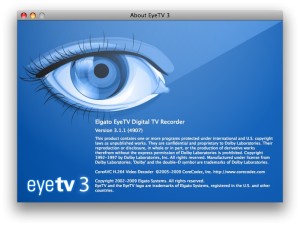
The following article offers Check For Updates links for each version of EyeTV 3 – use them while EyeTV is running.
EyeTV 3.0
EyeTV 3.0 Latest Build
eyetv://checkforupdates?build=3400
EyeTV 3.0.1
EyeTV 3.0.1 Latest Build
eyetv://checkforupdates?build=3545
New Hardware Support:
• EyeTV 250 Plus (2008, North America, Clear QAM)
• EyeTV Hybrid (2008, North America)
Both products were supported by EyeTV 3.0, but EyeTV 3.0.1 is recommended, due to bug fixes.
EyeTV 3.0.2
EyeTV 3.0.2 Latest Build
eyetv://checkforupdates?build=3756
New Features:
• Full Support for H.264 Broadcasts
• tvtv Sweden
• Separate Deinterlacing Options for Standard TV and HDTV
• Improved On Screen Menus
• Unplayed Recordings Badge
• Bug Fixes
New Hardware Support:
• TerraTec Cinergy T USB XXS
• Digital Everywhere FireDTV C/CI
• Digital Everywhere FireDTV T/CI
• Digital Everywhere FireDTV S2
• EyeTV 310 firmware has been updated to work with the Netherlands Pay TV provider “Canal Digitaal”.
EyeTV 3.0.3
EyeTV 3.0.3 Latest Build
eyetv://checkforupdates?build=4027
New Features:
• FM Radio Support for EyeTV Hybrid (International 2008 Version)
• On Screen Menu to Delete Recording After Playback
• Mark Recordings as Watched/Unwatched
• Deleting Channels
• SiliconDust HDHomeRun – 20080427 release of HDHomeRun firmware.
• Bug Fixes
New Hardware Support:
• EyeTV Diversity (2008)
• EyeTV for DTT (2008)
• EyeTV Hybrid (2008, International)
• Hauppauge HVR-950Q
Processor: Universal (PowerPC and Intel)
Minimum OS: Mac OS X v10.4.11 or later.
Recommended OS: Mac OS X 10.5.4 Leopard
EyeTV 3.0.4
EyeTV 3.0.4 Latest Build
eyetv://checkforupdates?build=4279
New Features:
• Improved Editor
• Update Scan Auto Tune
• Bug Fixes
New Hardware Support:
• Pinnacle 80e
• TerraTec Cinergy Hybrid T USB XS FM
• EyeTV DTT Deluxe (2008, International)
Processor: Universal (PowerPC and Intel)
Minimum OS: Mac OS X v10.4.11 or later.
Recommended OS: Mac OS X 10.5.4 Leopard
EyeTV 3.1
EyeTV 3.1 Latest Build
eyetv://checkforupdates?build=4515
New Features:
• TV Guide Electronic Programming Guide (EPG) for the United States and Canada
• Smart Series Guides
• EPG Search By Genre
• Parental Controls
• Bug Fixes
New Hardware Support:
• EyeTV Hybrid (2009, North America)
• Hauppauge HD PVR
Processor: Universal (PowerPC and Intel)
Minimum OS: Mac OS X v10.4.11 or later.
Recommended OS: Mac OS X 10.5.6 Leopard
EyeTV 3.1.1
EyeTV 3.1.1 Latest Build
eyetv://checkforupdates?build=4925
EyeTV 3.1.2
EyeTV 3.1.2 Latest Build
eyetv://checkforupdates?build=5249
New Features:
• Quit and Sleep commands added to On Screen Menu
• Pressing Stop via Remote now offers to Delete recording
• Stretch command for analog video, via View Menu > Aspect Ratio
• View menu > Aspect Ratio > Rotate added
• Channels 2 through 69 now available for Configure Set Top Box
• TV Guide Diagnostics window added to Help menu
• Bug Fixes
New Hardware Support:
• EyeTV Sat
• Devolo dLAN® TV Sat
Processor: Universal (PowerPC and Intel)
Minimum OS: Mac OS X v10.4.11 or later.
Recommended OS: Mac OS X 10.5.7 Leopard
EyeTV 3.2
EyeTV 3.2 Latest Build
eyetv://checkforupdates?build=5612
New Features:
• OS X 10.6 Snow Leopard Compatibility
• Your EyeTV on your iPhone (Web Browser)
• Bug Fixes
New Hardware Support:
• None for this release
Processor: Universal (PowerPC and Intel)
Minimum OS: Mac OS X v10.4.11 or later.
Recommended OS: Mac OS X 10.6.1 Snow Leopard
EyeTV 3.2.1
EyeTV 3.2.1 Latest Build
eyetv://checkforupdates?build=5724
New Features:
• Bug Fixes
New Hardware Support:
• EyeTV DTT Deluxe (2009)
Processor: Universal (PowerPC and Intel)
Minimum OS: Mac OS X v10.4.11 or later.
Recommended OS: Mac OS X 10.6.1 Snow Leopard
EyeTV 3.3
EyeTV 3.3 Latest Build
eyetv://checkforupdates?build=5854
New Features:
• EyeTV Live3G: Free Web App Streams Live TV over 3G on the iPhone
• 64-bit H.264 Video Decoder
• Drop Field Deinterlacing
• Bug Fixes
New Hardware Support:
• EyeTV One
Processor: Universal (PowerPC and Intel)
Minimum OS: Mac OS X v10.4.11 or later.
Recommended OS: Mac OS X 10.6.2 Snow Leopard
EyeTV 3.3.1
EyeTV 3.3.1 was only available on disc, with EyeTV Hybrid (2010 North America)
New Hardware Support:
• EyeTV Hybrid (2010 North America)
Processor: Universal (PowerPC and Intel)
Minimum OS: Mac OS X v10.4.11 or later.
Recommended OS: Mac OS X 10.6.2 Snow Leopard
EyeTV 3.3.2
EyeTV 3.3.2 Latest Build
eyetv://checkforupdates?build=6034
New Features:
• 64-bit Components
• EyeTV Sharing and EyeConnect now run in 64-bit mode.
• Bug Fixes
New Hardware Support:
• EyeTV Netstream DTT
Processor: Universal (PowerPC and Intel)
Minimum OS: Mac OS X v10.4.11 or later.
Recommended OS: Mac OS X 10.6.2 Snow Leopard
EyeTV 3.3.3
EyeTV 3.3.3 Latest Build
eyetv://checkforupdates?build=6040
EyeTV 3.4
EyeTV 3.4 Latest Build
eyetv://checkforupdates?build=6150
New Features:
• Experience EyeTV on iPad
• EyeTV HD – A Perfect Companion to iPad
• iPad Videos from EyeTV are rich in program details
• One-Click Export to iTunes
• Live Television Streaming to iPad
• IceTV Program Guide in New Zealand
• Bug Fixes
New Hardware Support:
• EyeTV HD
Processor: Universal (PowerPC and Intel)
Minimum OS: Mac OS X v10.5.8 or later.
Recommended OS: Mac OS X 10.6.3 Snow Leopard
EyeTV 3.4.1
EyeTV 3.4.1 Latest Build
eyetv://checkforupdates?build=6167
New Features:
• Bug Fixes
New Hardware Support:
• None for this release
Processor: Universal (PowerPC and Intel)
Minimum OS: Mac OS X v10.5.8 or later.
Recommended OS: Mac OS X 10.6.4 Snow Leopard
EyeTV 3.4.2
EyeTV 3.4.2 Latest Build
eyetv://checkforupdates?build=6182
New Features:
• Bug Fixes
New Hardware Support:
• None for this release
Processor: Universal (PowerPC and Intel)
Minimum OS: Mac OS X v10.5.8 or later.
Recommended OS: Mac OS X 10.6.4 Snow Leopard
EyeTV 3.4.3
EyeTV 3.4.3 Latest Build
eyetv://checkforupdates?build=6308
New Features:
• EyeTV HD Remote Control Learning
• Export Wave and AIFF
• Bug Fixes
New Hardware Support:
• None for this release
Processor: Universal (PowerPC and Intel)
Minimum OS: Mac OS X v10.5.8 or later.
Recommended OS: Mac OS X 10.6.4 Snow Leopard
EyeTV 3.5
EyeTV 3.5 Latest Build
eyetv://checkforupdates?build=6514
New Features:
• EyeTV app: Direct Streaming from all Netstream tuners
• First Intel-Only Version of EyeTV
• Bug Fixes
New Hardware Support:
• EyeTV Netstream Sat
• EyeTV DTT (2010)
Processor: Intel Only
Minimum OS: Mac OS X v10.5.8 or later.
Recommended OS: Mac OS X 10.6.5 Snow Leopard
EyeTV 3.5.1
EyeTV 3.5.1 Latest Build
eyetv://checkforupdates?build=6588
New Features:
• Bug Fixes
• TitanTV is no longer available as a source of Program Guide data
New Hardware Support:
• EyeTV Sat Free
• EyeTV One for Digitenne by KPN
Processor: Intel Only
Minimum OS: Mac OS X v10.5.8 or later.
Recommended OS: Mac OS X 10.6.6 Snow Leopard
EyeTV 3.5.2
EyeTV 3.5.2 Latest Build
eyetv://checkforupdates?build=6639
New Features:
• Bug Fixes
• IceTV is no longer available for New Zealand
New Hardware Support:
• Elgato Tivizen
• Terratec T1
• New firmware for EyeTV HD
Processor: Intel Only
Minimum OS: Mac OS X v10.5.8 or later.
Recommended OS: Mac OS X 10.6.7 Snow Leopard
EyeTV 3.5.3
EyeTV 3.5.3 Latest Build
eyetv://checkforupdates?build=6757
New Features:
• OS X 10.7 Lion Support
• Tivizen – Home Network Mode
• Tivizen – USB Mode
• Bug Fixes
New Hardware Support:
• HDHomeRun (2011, Dual)
Processor: Intel Only
Minimum OS: Mac OS X v10.5.8 or later.
Recommended OS: Mac OS X 10.6.8 Snow Leopard
EyeTV 3.5.4
EyeTV 3.5.4 Latest Build
eyetv://checkforupdates?build=6790
New Features:
• Unicable Support
• HD Export option for Apple TV
• Bug Fixes
New Hardware Support:
• None for this release
• EyeTV USB (original model) no longer supported in EyeTV 3.5.4 and above
Processor: Intel Only
Minimum OS: Mac OS X v10.5.8 or later.
Recommended OS: Mac OS X 10.7.2 Lion
EyeTV 3.5.5
EyeTV 3.5.5 Latest Build
eyetv://checkforupdates?build=6852
New Features:
• Elgato Game Capture HD Support
• New and Improved HD Export options (iPad, Apple TV)
• Improved progressive scan
• Updated transponder and satellite information
• Improved performance of EyeTV Sat Free
• Added support for playback of EyeTV Mobile recordings
• Bug Fixes
New Hardware Support:
• Elgato Game Capture HD
• EyeTV USB (original model) no longer supported in EyeTV 3.5.4 and above
Processor: Intel Only
Minimum OS: Mac OS X v10.5.8 or later.
Recommended OS: Mac OS X 10.7.4 Lion
EyeTV 3.5.6
EyeTV 3.5.6 Latest Build
eyetv://checkforupdates?build=6917
New Features:
• Improved support for OS X 10.8 (Mountain Lion)
• Improved EyeTV Sharing
• Added Retina support for the player window
• Miscellaneous bug fixes
New Hardware Support:
• EyeTV Micro
• EyeTV USB (original model) no longer supported in EyeTV 3.5.4 and above
Processor: Intel Only
Minimum OS: Mac OS X v10.5.8 or later.
Recommended OS: Mac OS X 10.8.2 Mountain Lion
EyeTV 3.6
EyeTV 3.6 Latest Build
eyetv://checkforupdates?build=7032
New Features:
• More than 100 new, crisp retina images
• Support for Gracenote EPG data (Europe)
• Miscellaneous bug fixes
New Hardware Support:
• None for this release
• EyeTV USB (original model) no longer supported in EyeTV 3.5.4 and above
Processor: Intel Only
Minimum OS: Mac OS X v10.5.8 or later.
Recommended OS: Mac OS X 10.8.2 Mountain Lion
EyeTV 3.6.1
EyeTV 3.6.1 Latest Build
eyetv://checkforupdates?build=7120
New Features:
• Improved EPG data display & search
• Faster Gracenote EPG data download
• Improved HDMI display support
• Improved application performance after system sleep
• Miscellaneous bug fixes
New Hardware Support:
• None for this release
• EyeTV USB (original model) no longer supported in EyeTV 3.5.4 and above
Processor: Intel Only
Minimum OS: Mac OS X v10.5.8 or later.
Recommended OS: Mac OS X 10.8.3 Mountain Lion
EyeTV 3.6.2
EyeTV 3.6.2 Latest Build
eyetv://checkforupdates?build=7217
New Features:
• Improved EPG login, download, channel mapping & display
• Refined localizations
• Miscellaneous improvements and bug fixes
New Hardware Support:
• None for this release
• EyeTV USB (original model) no longer supported in EyeTV 3.5.4 and above
Processor: Intel Only
Minimum OS: Mac OS X v10.5.8 or later.
Recommended OS: Mac OS X 10.8.5 Mountain Lion
EyeTV 3.6.3
EyeTV 3.6.3 Latest Build
eyetv://checkforupdates?build=7220
New Hardware Support:
• EyeTV Netstream 4Sat
• EyeTV USB (original model) no longer supported in EyeTV 3.5.4 and above
Processor: Intel Only
Minimum OS: Mac OS X v10.5.8 or later.
Recommended OS: Mac OS X 10.8.5 Mountain Lion
EyeTV 3.6.4
EyeTV 3.6.4 Latest Build
eyetv://checkforupdates?build=7306
New Hardware Support:
• EyeTV Go
• EyeTV USB (original model) no longer supported in EyeTV 3.5.4 and above
New Features:
• Added support for EyeTV Go
• Added support for Sat>IP servers
• Improved support for EyeTV Netstream 4Sat
• Improved support for OS X 10.9 (Mavericks)
• Miscellaneous improvements & bug fixes
Processor: Intel Only
Minimum OS: Mac OS X v10.5.8 or later.
Recommended OS: Mac OS X 10.9.1 Mavericks
EyeTV 3.6.5
EyeTV 3.6.5 Latest Build
eyetv://checkforupdates?build=7310
New Hardware Support:
• None for this release
• EyeTV USB (original model) no longer supported in EyeTV 3.5.4 and above
New Features:
• Support for EyeTV 2.0 on iPad & iPhone
• Miscellaneous improvements & bug fixes
Processor: Intel Only
Minimum OS: Mac OS X v10.6.8 or later.
Recommended OS: Mac OS X 10.9.1 Mavericks
EyeTV 3.6.6
EyeTV 3.6.6 Latest Build
eyetv://checkforupdates?build=7321
New Hardware Support:
• None for this release
• EyeTV USB (original model) no longer supported in EyeTV 3.5.4 and above
New Features:
• OS X 10.10 Yosemite Support
• Miscellaneous improvements & bug fixes
Processor: Intel Only
Minimum OS: Mac OS X v10.6.8 or later.
Recommended OS: Mac OS X 10.9.5 Mavericks, or later
EyeTV 3.6.7
EyeTV 3.6.7
eyetv://checkforupdates?build=7328
New Hardware Support:
• None for this release
• EyeTV USB (original model) no longer supported in EyeTV 3.5.4 and above
New Features:
• OS X 10.10 Yosemite Support
Processor: Intel Only
Minimum OS: Mac OS X v10.6.8 or later.
Recommended OS: Mac OS X 10.10 Yosemite, or later
EyeTV 3.6.8
EyeTV 3.6.8
eyetv://checkforupdates?build=7407
New Hardware Support:
• EyeTV Netstream 4C
• EyeTV USB (original model) no longer supported in EyeTV 3.5.4 and above
New Features:
• Improved support for EyeTV Netstream 4Sat
Processor: Intel Only
Minimum OS: Mac OS X v10.9 or later.
Recommended OS: Mac OS X 10.10 Yosemite, or later

