EyeTV and OS X 10.7 – Open Editor Command has moved
OS X 10.7 (Lion) makes a few significant changes to the OS X interface.
One change is that Apple has removed a “pill shaped” button that is at the top right corner of many windows.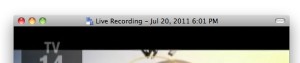
This button can be used to disclose more options in a window, or to simplify a window. Its use in Finder windows is a case in point.
This button was also used by other applications, including EyeTV. In EyeTV, it has been used for years to open the Editor.
Apple has removed all access to this button from OS X 10.7. It is no longer available to EyeTV, or any other applications.
Alternative Ways To Open The EyeTV Editor
Therefore, we recommend that you use one of the many other ways to open the Editor in EyeTV:
1) Hold down the Control key on the keyboard, and press the letter E at the same time (Control-E)
2) Choose Open Editor from the View menu
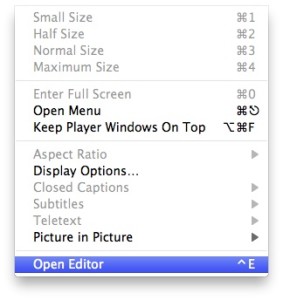
3) Highlight a recording in the EyeTV Programs window, then open the Context menu, and choose Edit. Right-clicking on a window is one way to evoke the Context menu.
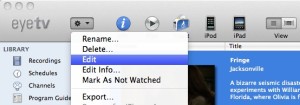
Even though Apple removed this button from OS X 10.7, it is still available to users of OS X 10.6.8 and below. If you launch EyeTV in OS X 10.6.8, the button will appear again.
EyeTV 3.5.3 and above are recommended for use with OS X 10.7 (Lion). Earlier builds of EyeTV probably won’t work as expected.

