EyeTV software may conflict with AirServer
Some EyeTV 3 users also use AirServer software, to receive their content over AirPlay.
In some cases, an unusual problem may happen – Live TV in EyeTV (both picture and sound) may pause about every 90 seconds.
This problem is due to the AirServer software that distributes broadcast frames at regular intervals. These frames disrupt and block Live TV in EyeTV.
To solve this problem, simply turn off “Rebroadcast Automatically” in the General section of the AirServer preferences.
You can access the AirServer preferences from the OS X System Preferences window.
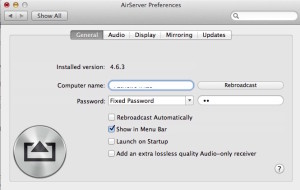
By default, “Rebroadcast Automatically” is not enabled when you install AirServer software for the first time.
If you manually click the Rebroadcast button in the AirServer Preferences dialog or from the OS X Menu Bar at the top of your screen, this will block the EyeTV live stream in your player windows for about one second.

