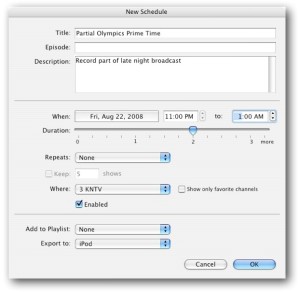Gracenote Program Guide server has temporary data download issues
The Gracenote Program Guide server for EyeTV has developed a temporary issue.
When trying to download Program Guide data, a few customers in the United Kingdom have reported that no data is available for download past May 29, 2015.
Our team has informed Gracenote about the issue, and we hope to have it resolved very soon.
Once the problem is solved, you can get data again by visiting the EyeTV Preferences. Choose the Guide section, and then update your Program Guide.
We apologize for the any inconvenience this problem has caused.
While we finalize a solution, you can still manually schedule recordings.
To add a manually scheduled program, select the Schedules section, click the New button at the top of the window and fill in the program’s parameters, including Title, Episode, Description, Date and Time (When), Duration, Repeats and what channel or input (Where).