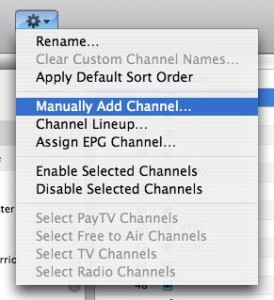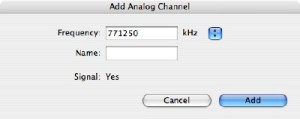How do I manually add a missed channel to my list?
Go to the Channels section of the EyeTV Programs window. Highlight any channel in the list.
At the top, there is the Action menu, which looks like a gear.
Select Manually Add Channel… from the Action menu.
The window that comes up will have options, which depend on what EyeTV unit you’re using. For example, options for analog channels will be different than those for digital ones.
In general, use the menu next to the frequency field, to pick a certain channel number. Then, it will be added to your Channels list.