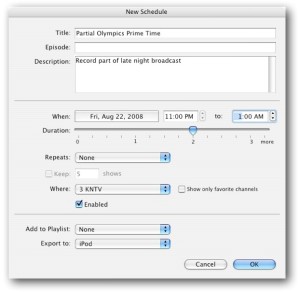How do I manually schedule a recording?
To add a manually scheduled program, select the Schedules section, click the New button at the top of the window and fill in the program’s parameters, including Title, Episode, Description, Date and Time (When), Duration, Repeats and what channel or input (Where).
You can also set a schedule to add its recording to a particular Playlist, and to export to the iPod or Apple TV format after recording completes. That will export to a H.264 format, and add the item to an “EyeTV” playlist in the iTunes Library