How do I sort the order of my channels in EyeTV?
After you Auto Tune in EyeTV, it’s possible that they may not be in the order you expect.
Sorting the channel order in EyeTV is a simple process:
1) Go to the EyeTV Programs window.
2) Visit the Channels section.
3) There are many columns at the top of the window. One has a “#” sign.
4) Highlight the blank column to the left of the “#” sign. That blank column will turn blue.
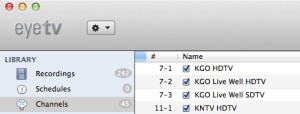
5) Drag and drop your channels into the order you prefer.
That will change the order of channels in your list, and also in your Program Guide.

