How do I upgrade or downgrade EyeTV 3?
To update your version of EyeTV 3, you can use Check for Updates from the EyeTV menu.
That will upgrade to the next higher point version, like from 3.0.4 to 3.1.
However, if you want to move to an older version, you’ll need to use a special feature.
While EyeTV 3 is running, you can enter an URL into a web browser, that will force EyeTV to download a specific version.
That URL is in the form:
eyetv://checkforupdates?build=xxxx (where xxxx is a specific 4 digit build number for EyeTV)
Each release of EyeTV has a special build number, and you can have more than one available build for each point release. For example, EyeTV 3.0.4 has more than one build available – the newer builds fixed errors that were reported.
You can find the build number in the EyeTV menu, by choosing About EyeTV: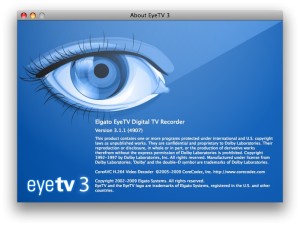
Here are the latest builds for each version of EyeTV 3:
EyeTV 3.0.0
eyetv://checkforupdates?build=3400
EyeTV 3.0.1
eyetv://checkforupdates?build=3545
EyeTV 3.0.2
eyetv://checkforupdates?build=3756
EyeTV 3.0.3
eyetv://checkforupdates?build=4027
EyeTV 3.0.4
eyetv://checkforupdates?build=4279
EyeTV 3.1
eyetv://checkforupdates?build=4515
EyeTV 3.1.1
eyetv://checkforupdates?build=4925
EyeTV 3.1.2
eyetv://checkforupdates?build=5249
EyeTV 3.2
eyetv://checkforupdates?build=5612
EyeTV 3.2.1
eyetv://checkforupdates?build=5724
EyeTV 3.3
eyetv://checkforupdates?build=5854
EyeTV 3.3.2
eyetv://checkforupdates?build=6034
EyeTV 3.3.3
eyetv://checkforupdates?build=6040
EyeTV 3.4
eyetv://checkforupdates?build=6150
EyeTV 3.4.1
eyetv://checkforupdates?build=6167
EyeTV 3.4.2
eyetv://checkforupdates?build=6182
EyeTV 3.4.3
eyetv://checkforupdates?build=6308
EyeTV 3.5
eyetv://checkforupdates?build=6514
EyeTV 3.5.1
eyetv://checkforupdates?build=6588
EyeTV 3.5.2
eyetv://checkforupdates?build=6639
EyeTV 3.5.3
eyetv://checkforupdates?build=6757
EyeTV 3.5.4
eyetv://checkforupdates?build=6790
EyeTV 3.5.5
eyetv://checkforupdates?build=6852
EyeTV 3.5.6
eyetv://checkforupdates?build=6917
EyeTV 3.6
eyetv://checkforupdates?build=7032
EyeTV 3.6.1
eyetv://checkforupdates?build=7120
EyeTV 3.6.2
eyetv://checkforupdates?build=7217
EyeTV 3.6.3
eyetv://checkforupdates?build=7220
EyeTV 3.6.4
eyetv://checkforupdates?build=7306
EyeTV 3.6.5
eyetv://checkforupdates?build=7310
EyeTV 3.6.6
eyetv://checkforupdates?build=7321
EyeTV 3.6.7
eyetv://checkforupdates?build=7328
EyeTV 3.6.8
eyetv://checkforupdates?build=7407
You can use the above link to upgrade from an earlier version of 3.0.4 to 3.5.6 (build 6917 or higher).
Looking for the latest recommended build? Just use the Check for Updates feature.

