In OS X 10.8 (Mountain Lion), EyeTV asks to see some highly limited Contact information
EyeTV 3 is designed to make the Setup Assistant and Registrationprocess as simple as possible.
Part of that process is that EyeTV asks OS X for certain information, as stored in your Address Book / Contacts:
Your Name
Your Email Address
Your Zip Code or Postal Code
EyeTV uses this limited information to pre-fill information during EyeTV’sinitial setup and registration dialogs, as well as during signup for a program guide or My EyeTV account.
This is done purely for convenience, and the information is not collected by Elgato unless you register the software, or sign up for program guide or My EyeTV services.
EyeTV’s access to your contact information is purely a convenience feature as described below. Access to contact information is not necessary for EyeTV to function correctly and will be removed in a future software update.
OS X 10.8 (Mountain Lion) and Contacts
OS X 10.8 (Mountain Lion) introduces new security and privacy features similar to the ones found in iOS. All applications must ask permission of the user to access contact information or location services.
Details about this new feature are found in the Apple knowledgebase article HT5370:
http://support.apple.com/kb/HT5370
Examples Of How EyeTV Uses Limited Contact Information
EyeTV is trying to access the Mac’s contacts database to retrieve one and only one contact, the “Me” card that is automatically created by the Contacts app using information you supplied when you first set up your Mac.
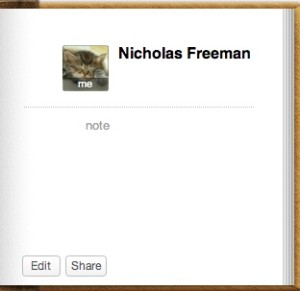
EyeTV fills in your name when you enter your Activation Key.
EyeTV fills in your name when you sign up for a Program Guide or My EyeTV account.

EyeTV fills in your name before you Register.


