My EyeTV activation key does not work / Next doesn’t light up
Most EyeTV installations that fail during the key input phase do so due to user input errors. Please carefully check and recheck to be sure you are not using any O’s or Zeros in activation keys – the closest character is D.
U’s are flat-bottomed, while V’s are pointed. If in doubt, compare this character to the V in EyeTV printed above the key. See below for an example of an EyeTV 3 key that has been decoded into its constituent parts.
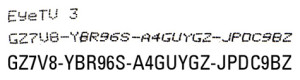
Please note that all EyeTV keys should include one block of five letters and/or numbers, followed by three more blocks of seven characters. Please note that the key provided with this article is for example purposes only and is not valid.
Please also note that EyeTV 2 activation keys will not work with EyeTV 3. If you updated to EyeTV 3 by mistake, please reinstall EyeTV 2.
If you are still unable to input this information, please send the key or a scan/photo of the activation key card to Geniatech Support so we can assist.
Your EyeTV key is a 26 digit string of letters and numbers. This is different from your proof-of-purchase code or the serial number printed on the tuner – neither will work as an activation key. EyeTV will not install on any Mac running less than Mac OS 10.4.

